Rumors are rife for what has been called for a while the possibility of installing Raspberry Pi RP2040-zero to start Hekate.
Well, a few days ago, rehius revealed on gbatemp.net the future of what the solution will be.It took about 20 months in total from the original idea to today according to rehius.
Advertisement
Installation on Switch Lite

Installation on Erista
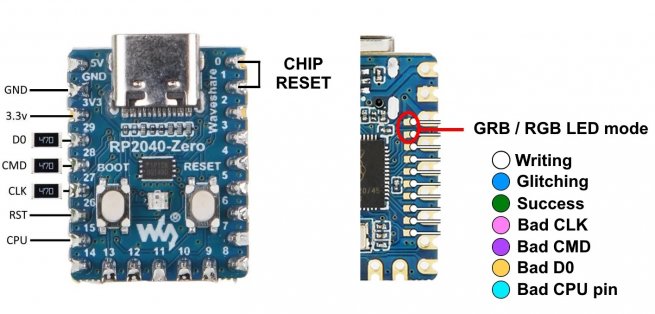
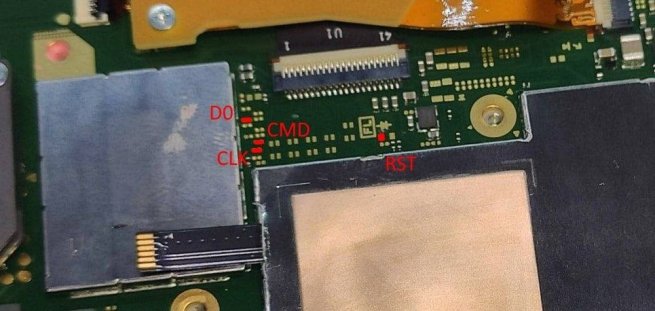
Pinout
Here are some advanced features:
Advertisement
By using the Atmosphere Unlock Tool, you agree to use it for homebrew only.
Method 1 (USB): Flash the unlock.uf2 file into the chip by USB.
Method 2 (without USB): launch picofly_tb from Hekate, you will need the unlock.bin file on the SD card.
Q: Which model is supported?
A: Erista (v1), Mariko (v2, Lite, OLED)
Q: eMMC support?
A: Tested on Hynix, Samsung, Toshiba, SanDisk
Q: GREEN, but instant reset
A: Very sensitive NS.Add 20K-30K to RST
Q: Need resistors?
A: SysNAND will not work.Line interference.Only emuMMC.
Q: Chip reset?Learning ?
A: Short pin 0 to 1 or to GND.Reset internal statistics.
Q: open-source?
A: no
Q: Why did you create it?
A: to prove that it is possible!
Q: How does Atmosphere work?
A: no hacking
LED indication
should be RED after USB write.if you see green, adjust the “RGB mode” jumper.
WHITE = eMMC writing
BLUE = malfunction
PURPLE= eMMC boot failed, check CMD/CLK
YELLOW = eMMC write failed, check D0 / eMMC not supported
CYAN = no glitch reaction, check mosfet wire
GREEN = success
ChangeLog:
v2.0 + MMC communication active
v2.1 + Toshiba support
v2.2 + Fix Toshiba Boot Failure
v2.3 + SanDisk support
v2.4 + Toshiba Faster Boot
v2.5 + Fixed OFW boot
For the original firmware to boot properly, the BOOT0 partition must match the installed firmware.Unfortunately SX/hwfly/daybreak don’t care about this.
picofly backs up your original BCTs when first installed, so if OFW was working before installation, it should continue to work.However, if you installed another chip/used daybreak, or Atmosphere to update your SysNAND firmware, BOOT0 may get out of sync with the rest of your firmware.This is why you are having OFW boot issues.
To solve this problem, you can do a full system reset, or an official system update in Full Stock mode (Semi-Stock still avoids rewriting BOOT0, and therefore will not work).
To avoid OFW bricking in the future, do not update your SysNAND using daybreak or Semi-Stock boot mode.Always update the system officially, either in OFW mode (by pressing Vol+ / Vol- without SD card installed) or in Full Stock boot mode.
In short, it gives desire and hope, the next few days will be interesting to follow.
