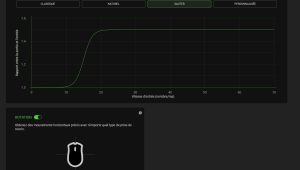Razer's DeathAdder line of devices is one of the most popular when it comes to competitive gaming mice. After successfully launching the Razer DeathAdder V3 Pro, the brand is back this year with a new, more affordable and lighter offering: the Razer DeathAdder V3 Hyperspeed. We tried it out for a good week and a half to give you our verdict.
Advertisement
Design
If you are used to the brand's mice, the Razer Deathadder V3 Hyperspeed should not change your habits. We are in front of a right-handed mouse with a shape very similar to the “Viper” range. It is even almost identical to the Razer DeathAdder V3 Pro, only Razer has made some adjustments to make it more comfortable in the hand.
Sold as “the GOAT of eSport mice”, Razer does not hesitate to highlight the professional players with whom it has collaborated to optimize its model. In terms of dimensions, we therefore have a length of 12.2 cm, a width of 6.48 cm and a height of 4.13 cm. A slight reduction compared to the pro version. Although we were not able to get our hands on the latter, we must admit that the DeathAdder V3 Hyperspeed has a perfect shape for small and medium hands. Having an average-sized hand ourselves, it is often difficult to find a good compromise between traditional mice and the “mini” versions.
The peripheral is not only compact but also very light with its weight of 55 grams. It is therefore extremely easy to maneuver. In addition, the side buttons are also well positioned so that we can easily have them within reach of the thumb during our games. The icing on the cake is that it is wireless, which gives us total freedom, and all this without latency. On the other hand, it fully assumes its direction focused on competition since it is not possible to connect it via Bluetooth.
Advertisement
The packaging provides everything you need: a USB-A to USB-C cable, a Razer HyperSpeed Wireless USB dongle, and an adapter for the dongle. On the bottom of the device, we have a single button that serves both for power (by holding down) and changing the DPI level (by pressing and releasing).
Performances

While the Focus Pro 26K optical sensor is slightly inferior to the V3 Pro's Focus Pro 30K, the DeathAdder V3 HyperSpeed still delivers excellent performance considering its more affordable price tag ($120). The sensor maxes out at 26,000 DPI, with 40G acceleration and 500 FPS tracking capability, making it particularly responsive and accurate for competitive gaming, especially the FPS games we got our hands on with it as XDefiant or Counter Strike 2.
Razer has also equipped the DeathAdder V3 HyperSpeed with third-generation optical switches, which guarantee a lifespan of 90 million clicks. While the clicks are quite loud, the feel is satisfying to the touch. As seen with other Razer products, the HyperSpeed wireless technology does not compromise on performance. The low-latency 2.4 GHz connection ensures responsiveness comparable to that of wired mice, although a wired option is still available for those who prefer it.
Software and autonomy

The other big highlight of this mouse is the customization via Razer Synapse software. In addition to basic settings like programming DPI levels for the frequency of the “polling rate”, the brand has introduced “Dynamic Sensitivity” and a rotation tool on the DeathAdder V3 HyperSpeed. The Dynamic Sensitivity feature allows you to create a custom curve that automatically adjusts the DPI based on the speed of the hand movement. This can be especially useful for gamers who prefer a lower base DPI but want the ability to make quick 180-degree turns without having to make multiple movements. This is the case in most FPS games since a lower DPI allows for more precise aiming, but at the expense of the quick movements needed when you are shot in the back for example.
As for the rotation tool, it allows you to refine the angle of the sensor to compensate for tilted mouse movements or for very specific positions like some pro players who have a very tilted setup. Regarding battery life, Razer promises up to 100 hours before recharging, which, according to our tests in real mixed use conditions (work and play), turns out to be a reliable estimate. It should also be noted that there is no RGB lighting that would unnecessarily drain the battery.