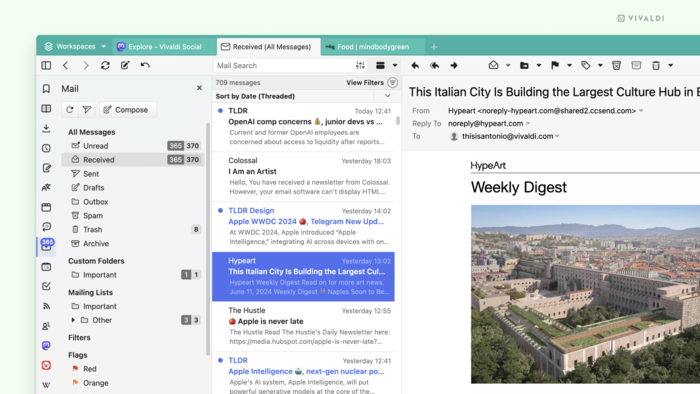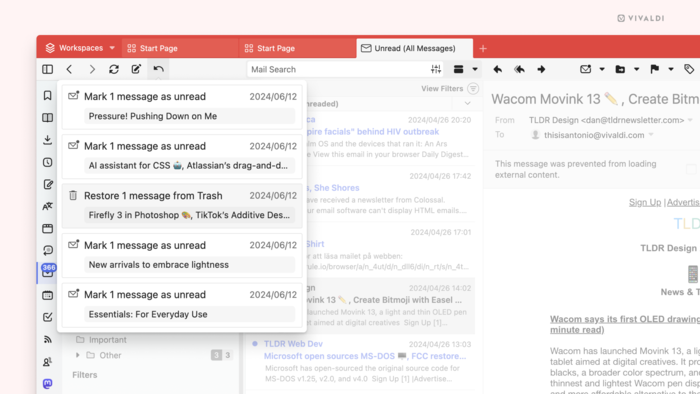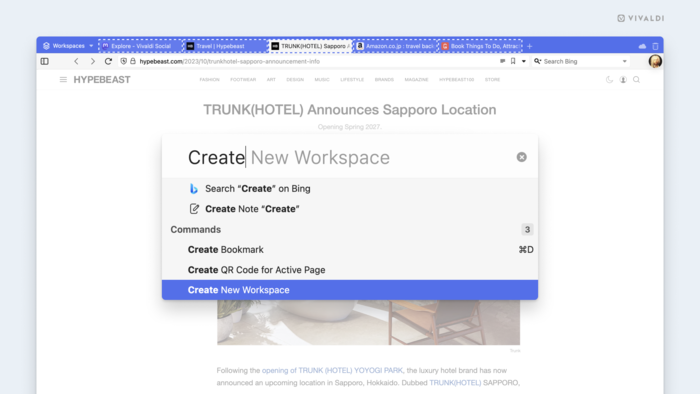Presented release of a proprietary browser Vivaldi 6.8, developed based on the Chromium engine. Vivaldi assemblies prepared for Linux, Windows and macOS. Changes made to the Chromium codebase, project distributes under an open license. The browser interface is written in JavaScript using the React library, the Node.js platform, Browserify and various ready-made NPM modules. The implementation of the interface is available in source code, but under a proprietary license.
The browser is being developed by former Opera Presto developers and aims to create a customizable and functional browser that preserves the privacy of user data. Key features include a tracking and ad blocker, note, history and bookmark managers, private browsing mode, synchronization protected by end-to-end encryption, tab grouping mode, sidebar, configurator with a large number of settings, horizontal tab display mode, and also in test mode built-in email client, RSS reader and calendar.
Advertisement
In the new version, the main work was done with the built-in email client, which has now grown to version 2.0. Among the most notable innovations mail client can be noted:
- Preloading mail messages – by default, the mail client will now download from the server all letters for the last 30 days and all messages visible in the mail view window, which will allow you to search, including by the body of messages, as well as preview letters. Also, thanks to preloading, letters will be available for offline processing.
- A quick reply field that was once implemented in the built-in M2 email client from Opera Presto. This disabling option allows you to reply to messages without having to switch to the message editor, also with the ability to quote the original message.
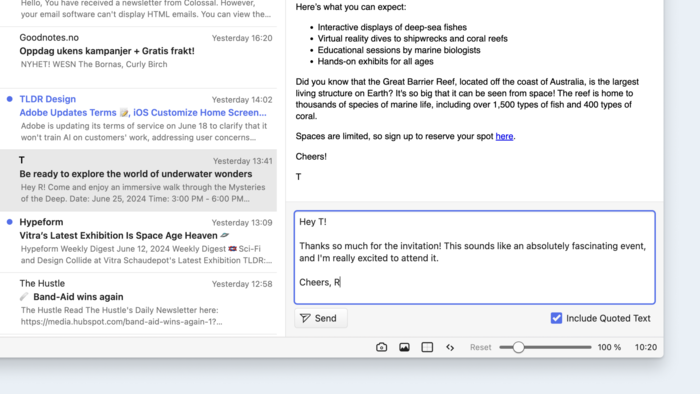
- Ability to undo up to 200 recent actions such as moving emails to the trash bin or marking them as read.
In addition to improving the email client, the new version of the Vivaldi browser also includes other innovations:
- Indication of memory consumption by tabs – when you hover the mouse cursor over a tab, the RAM consumption of this tab will be displayed. Unlike other browsers, which display only the initial memory consumption when opening a tab, in Vivaldi this parameter is updated dynamically as the page loads new data.
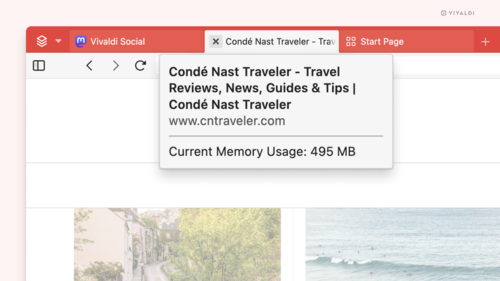
- A quick command to create a workspace from a set of dedicated tabs. You can also assign a key combination for this action.
- Protection against duplicating tabs – when entering in the address bar the address of a page that is already open in another tab, the user will be prompted to switch to the existing option, so as not to create duplicates and not overload the tab bar.
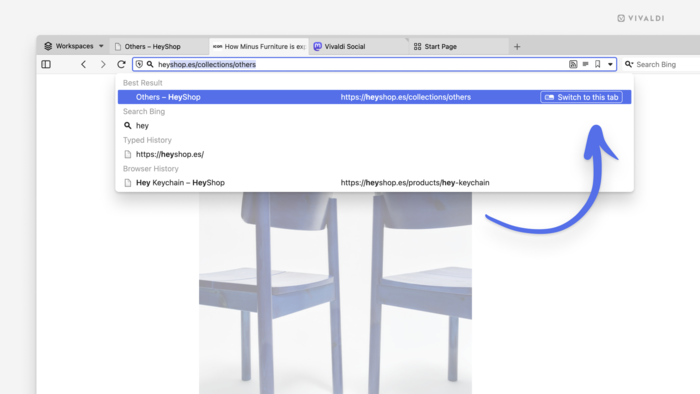
- Function for importing extensions from other browsers based on the Chromium engine. Extensions are imported in a disabled state, and the user can independently activate the necessary extensions through the extension manager.
- The ad blocker has been improved (now you can watch YouTube without worry).
- The list of localizations has been supplemented with two new languages - Georgian and Sinhala.
Thanks for reading: