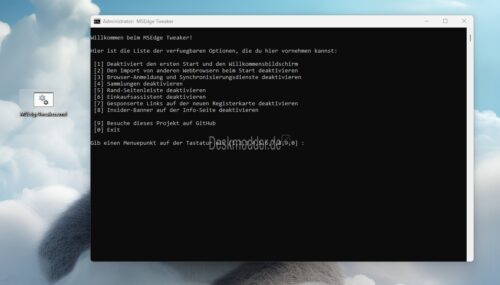Microsoft Edge has now become a really good browser with good features. Nevertheless, Microsoft also adds a lot of things that are actually only intended for beginners. BobPony has now provided a small script that can be used to deactivate some things.
Some would also call it debloating. This is a script in *.cmd format that you can edit if you want. I simply translated it for myself and saved it. In the script you can also see what is being done. In principle, it is just registry entries that can be set via the guidelines. These are also here can be found under “Microsoft Edge”.
Advertisement
The script offers the following settings:
- Disables the first boot and the welcome screen
- Disable import of other web browsers at startup
- Disable browser login and sync services
- Disable collections
- Disable Edge Sidebar
- Deactivate shopping assistant
- Disable sponsored links on the new tab
- Disable Insider banner on the info page