The October update for Xbox software contains a handful of new features that will make life easier for gamers. Especially those who don’t want to carry around a keyboard to play…
Owners of the Xbox Elite Wireless Controller Series 2 or Xbox Adaptive Controller will be able to assign the different buttons on their controllers to keyboard keys. The left trigger could, for example, be remapped with the letter “C”, or even with the Enter key. Better yet, it will be possible to assign modifier keys like Shift or Windows, and even assign full shortcuts (like Ctrl + Shift + C) to a single button on the controller!
Advertisement
The controller almost becomes a keyboard
Once the configuration process is completed, it is possible to test the remapping buttons to make sure everything has been saved correctly. So, there is no question of transforming an Xbox controller into a full keyboard, there aren’t enough buttons anyway! However, this new feature will allow better control of games that have limited support for these devices.

Microsoft explains that there are around a hundred games that support keyboards on Xbox consoles, and of course almost all PC games. The players of Sea of Thieves can use their keyboard to quickly select a tool or weapon, while playing with a controller. This tool remapping also has an interest in accessibility modes.
The feature, offered to beta testers since this summer, is now available to everyone via the October Xbox software update. This is not the only novelty of this new version. Screenshots and video recordings taken on Xbox and stored in the cloud can now be imported directly into Clipchamp, the Windows video editing software. It is then easier to cut them, edit them and add text and transitions.
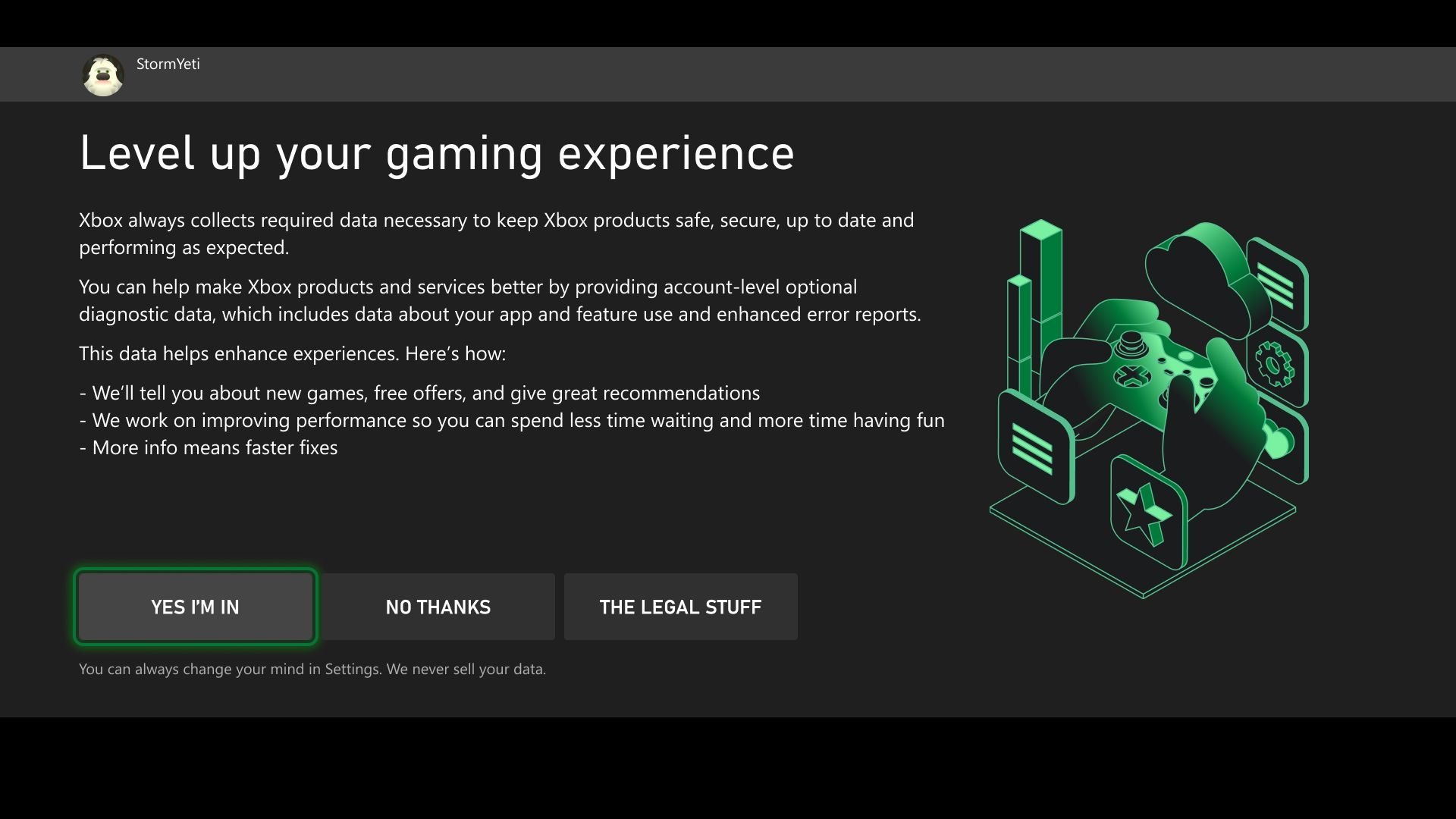
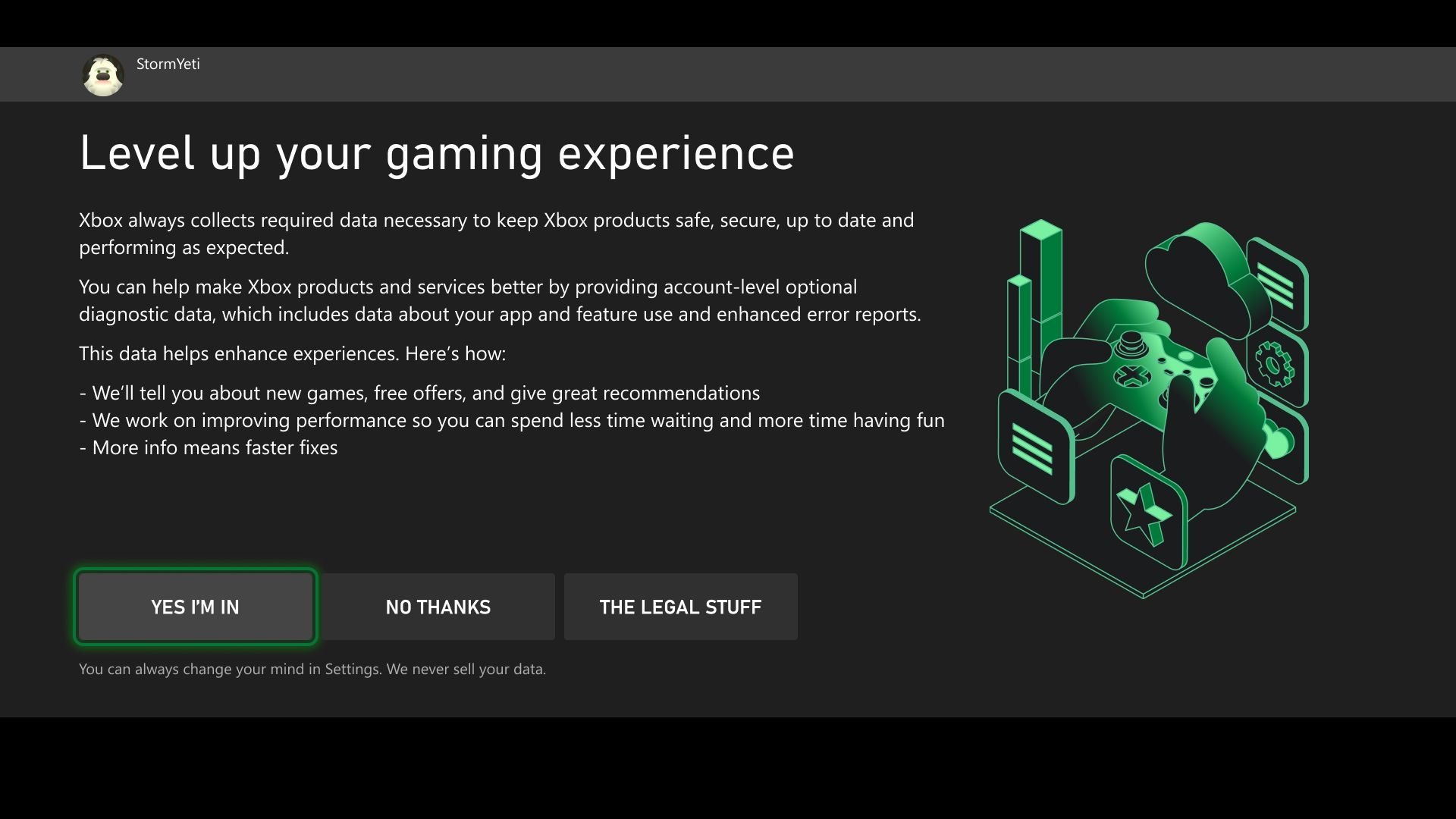
The sharing of diagnostic data has also been reviewed. They will now be linked to the user’s account rather than a specific device. This development will allow users to select their preferences only once, whether on an Xbox console, Xbox Cloud Gaming, PC or mobile device.
Advertisement
A message will appear prompting users to choose their settings when logging in or creating a new account. Settings can then be managed from any Xbox gaming device. The goal of this update is to improve the user experience by centralizing preferences for sharing diagnostic and usage data.