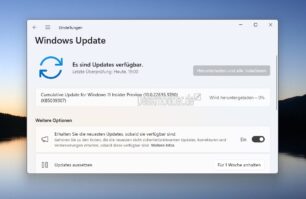The beta is a must for the weekend. As usual on Fridays, Microsoft has released a new cumulative update. KB 5039307 for Windows 11 23H2 increases the version number to 22635.3790.
- We're gradually rolling out a new feature to Windows Insiders in the Beta Channel that lets you use your mobile device directly from the Start menu on your Windows 11 PC. This feature lets you stay connected and effortlessly access your mobile device's features directly from the Start menu.

Advertisement
- The evolved Copilot concept on Windows, where it pins to the taskbar and behaves like an app, is now rolling out to Windows Insiders in the Windows 11 Beta channel.
Known issues with KB5039307
- Start menu:
- [NEU] We are investigating an issue where the All Apps list is not read aloud by screen readers.
- [NEU] We're working on fixing an issue where some apps in the All apps list aren't sorted correctly when using certain display languages.
- Voice input [NEU] We're working to fix an issue that caused some Insiders to experience errors when trying to use Voice Typing.
- Widgets
- Windows Insiders in the Beta Channel who have the new location for the widgets input point on left-aligned taskbars may see the following known issues:
- The swipe call for widgets may not work if the taskbar is centered instead of left aligned.
- Unmounting widgets from the taskbar may not work if the taskbar is centered instead of left aligned.
- The widgets board is incorrectly positioned when Copilot is in side-by-side mode.
Corrections and improvements made by KB5039307
- We fixed an issue that caused Settings to crash when attempting to view Wi-Fi properties.
- File Explorer Fixed contrast issues on certain elements in File Explorer (left navigation pane, view pane/folder view, bottom right status bar buttons) in light, dark, and high contrast themes.
- Settings Fixed an issue where attempting to install an optional feature from Settings > System > Optional Features could cause Settings to crash in the latest Windows 11 Insider Preview build in the Beta Channel.
- blogs.windows
Manual download of KB5039307
- If you install manually, you need the small tool Win10UI and all three filesInstructions and download: Install Windows 11 update manually (Always check the latest version)
- SSU-22621.3790-x64.msu
- Windows11.0-KB5039307-x64.cab
- Windows11.0-KB5039307-x64.psf follow immediately
- ARM-SSU-22621.3790-arm64.msu
- ARMWindows11.0-KB5039307-arm64.cab
- ARMWindows11.0-KB5039307-arm64.psf