To rest your eyes a little, an interface theme is almost obligatory on Wakfu. If it won’t correct the ergonomics of certain elements, you will at least be able to enjoy a good Dark Mode!
How to install an interface theme on Wakfu?
The first step is obvious: Find an interface theme. You can find our selection by clicking here. THE
Wakfu official forum
is also a gold mine to do your own research. In all cases, you should normally recover a “.zip” file or failing that a “theme” directory. Note that the interface themes all come from the community and must be updated manually. You will need to be careful about what you download and from where. The best is to stick to creators approved (on the forum in particular) by the official development team.
Advertisement
Once you have downloaded the theme that suits you, unzip it (in case of .zip) and you should normally have obtained a “Theme” folder. This will contain 2 directories “colors” and “images”.
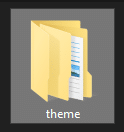
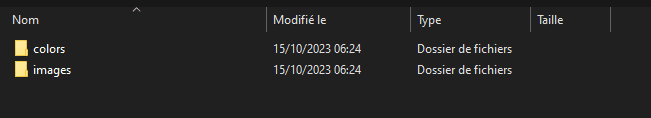
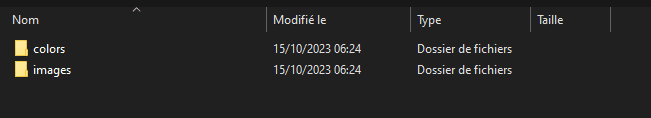
Now open Wakfu (the game) to go to the options, Interfaces tab. Here, do “Open folder” to access the game directories. Drag the contents of the “theme” folder (the two directories) that you have retrieved into the game directories, so as to merge it and its contents with the “theme” folder already present.
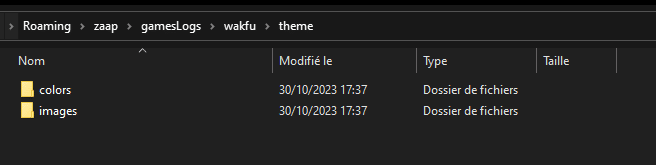
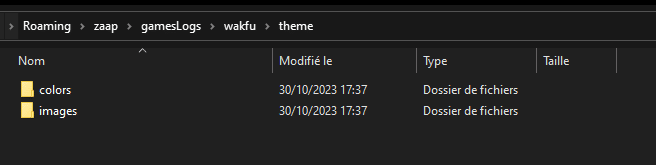
If your computer asks for confirmation, overwrite the files (you have already installed a theme in the past). On the other hand, avoid removing anything by hand in the event of an incorrect manipulation and instead prefer to replace everything correctly. (by dragging the interface theme folder again)
At the end of the move, you can return to Wakfu and press the “Reload theme” button. There you go, your interface theme is now a little more up to 2023 standards! (or not)
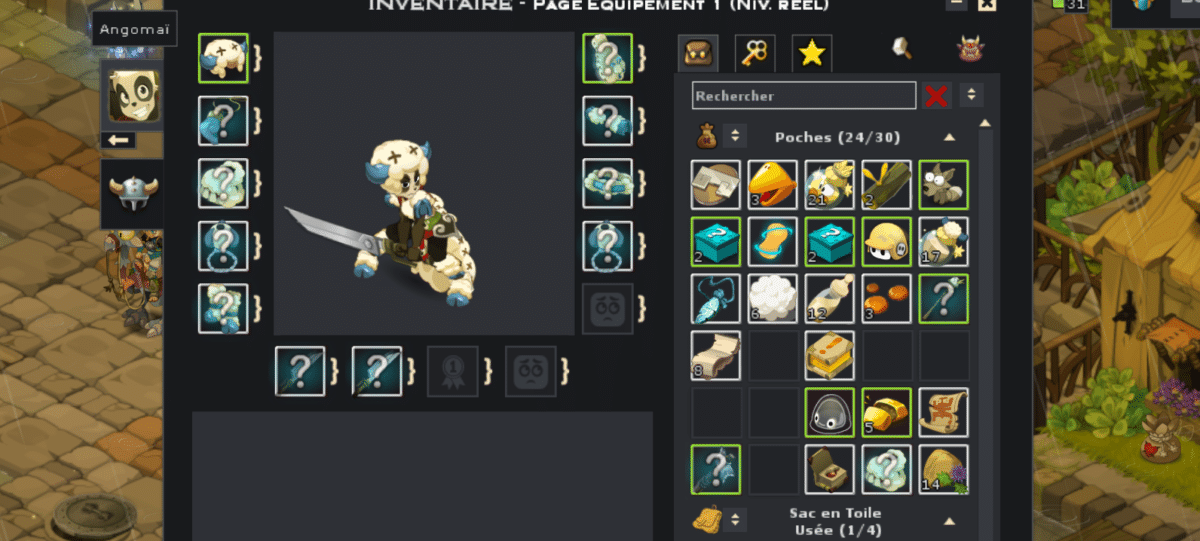
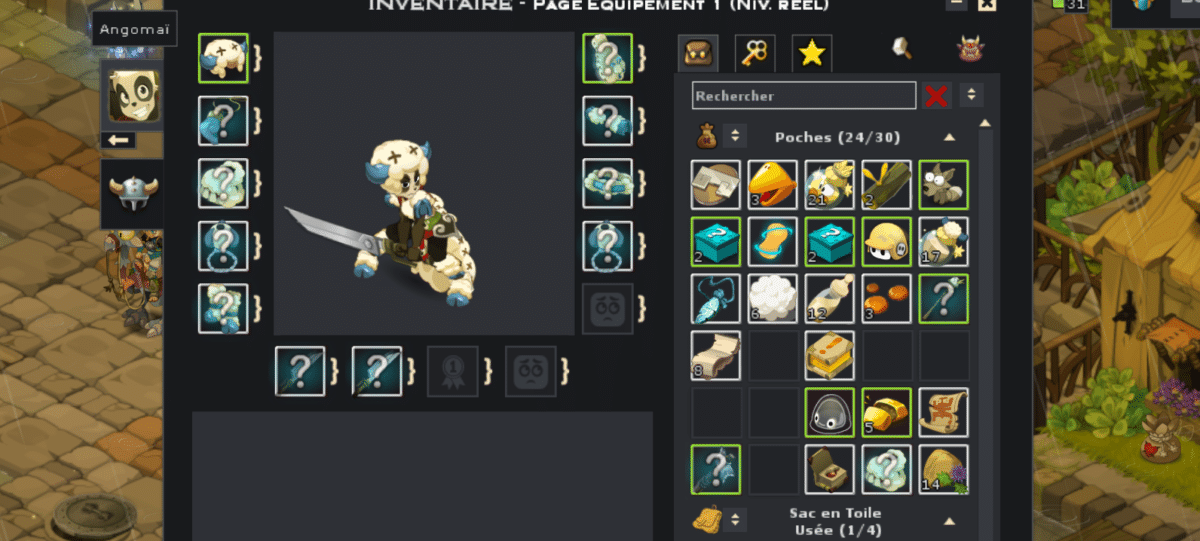
What about tactical mode?
To specifically modify tactical mode, you will need to open the themes folder yourself, then the “colors” directory. An interface theme is required to proceed. A “colors.xml” text file will then be there. It contains all of Wakfu’s color codes, including the basic tactical modes. To do this, simply modify the following lines:
Advertisement
<!-- Arrière plan -->
<color id="tacticalModeBackgroundColor" color="#101A1B"/>
<!-- Case blanche -->
<color id="tacticalModeEvenCellColor" color="#2F484A"/>
<!-- Case noire -->
<color id="tacticalModeOddCellColor" color="#2A4042"/>
<!-- Obstacle -->
<color id="tacticalModeObstacleCellColor" color="#121E1F"/>
<!-- Couleur des lignes-->
<color id="tacticalModeLineColor" color="#436D70"/> A color code is a hexadecimal code representing a color in numbers. There are different sites that allow you to easily make equivalences. Paint 3D, Photofiltre, Photoshop or your favorite browser extension also allow you to display this value via the “Eyedropper” tool.