
The setup shown here of the player who is the subject of this article has received a lot of praise from the community for its comfort. (Image: Reddit user theDaniLand)
Advertisement
When playing on Windows on the one hand and with PlayStation, Xbox & Co. on the other hand, there is a classic division:
- If you play on a PC, you do so at your desk with a monitor.
- Those who play on the console can watch on a television from the comfort of their sofa.
But this is gradually being watered down more and more. A current example of this has received a lot of support on Reddit. In this article, we will look at what it is all about and what the pros and cons are of using a TV as a monitor on a PC.
What about with you? First of all, we would like to know what type of screen you prefer. Please take part in the following survey!
Advertisement
What exactly is the difference?
- TV sets rely on suitable reception modules and operating systems that are designed for television. Typical sizes range from 43 inches to 85 inches or even more.
- PC monitors do not have such modules and operating systems and are usually much smaller. Typical sizes are 24 inches to 32 inches, with a few exceptions and devices in widescreen format.
The bone of contention
It is about a Reddit post by user theDaniLandwhich we take as an opportunity to address the entirely legitimate use of a television as a PC screen.
In the comments to the forum thread titled Using a “gaming TV” as a monitor for 2 years
he saysthat after all this time he can't go back to a classic PC monitor.
But what speaks for TV instead?
- The size: Televisions often offer a much larger screen than PC monitors. In this case, the 43-inch Samsung QN90B model with 4K resolution is used. The refresh rate is according to manufacturer natively at a fast 100 Hertz with support for FreeSync.
- Price-performance ratio: According to his own statements, the player paid the equivalent of around 600 euros for the TV. PC monitors in 4K with a three-digit refresh rate are now available for this price, but usually with a maximum size of 32 inches.
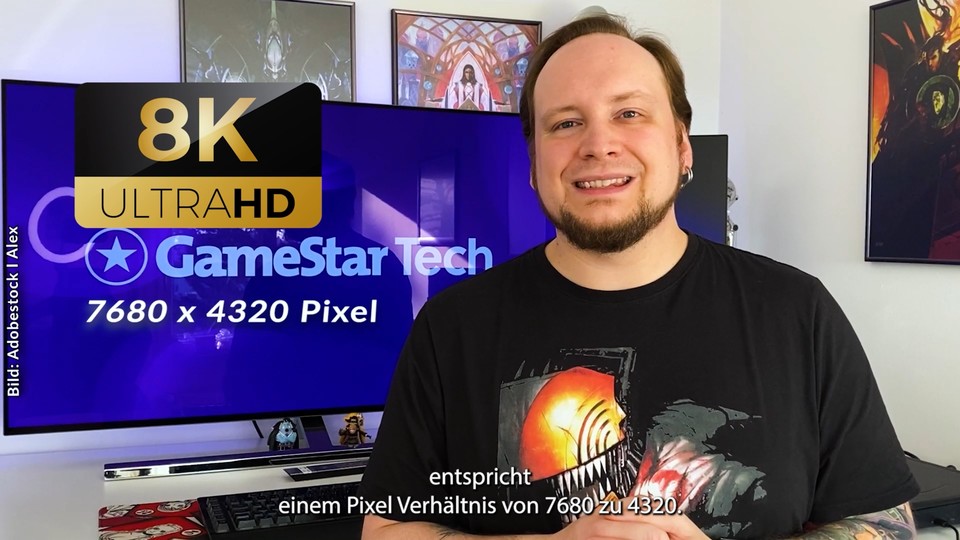
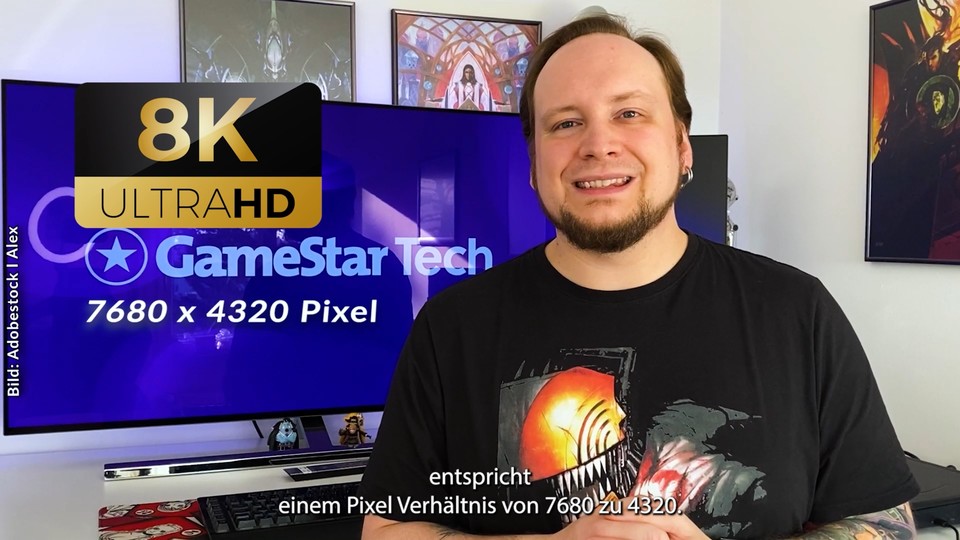
1:16
What is 4K and do you need 8K?
Other users also report in the comments about their joy in using a large TV as a PC monitor:
Reddit users b3rdm4n:
I've just completed 2 years with my LG 42 C2, I have no regrets, half of the things I do with it still impress me.
Reddit users Stolen_Sky
I use a Samsung 50″ NEO QLED as a screen with 120 Hertz and in 4K. Never going back to a traditional monitor. A big screen feels so immersive when gaming. I really don't know why more people don't do it that way.
But there are also aspects that speak against using a TV on a PC.
Possible disadvantages of televisions
- The size: What can be a decisive advantage also brings with it potential problems. Not every desk is suitable for a TV. A wall mount can help with this, but depending on the model and personal preferences, the seating distance may still be (too) low.
- The feel of the game: Factors such as high input latency, a low (native) Hertz number and the lack of variable refresh rates can speak against a TV. However, there are now many models with a gaming focus that deliberately want to eliminate such problems.
- The pixel density: The larger the screen, the lower the pixel density (at the same resolution) – and the closer you sit, the more likely you are to notice this in the form of a certain blurriness. This is particularly relevant when reading text, but does not bother everyone equally.
- Suitability for competitive titles: If you like competitive games like Counter-Strike 2 or League of Legends, you might prefer to experience them on a smaller screen. This makes it easier to keep an eye on everything and react correctly as quickly as possible.
It should also be said that image technology can also play an important role in the choice of monitor or television, which this article goes into in more detail:
In it, we explain why it is worthwhile for gamers to opt for an OLED model and what the issue is with the burn-in of static image content such as mini-maps.
Finally, there is good news for fans of PC monitors: While for a long time almost only models with classic TN, IPS and VA panels were available, slowly but surely there are more and more screens with OLED panels or new technologies such as mini-LED.