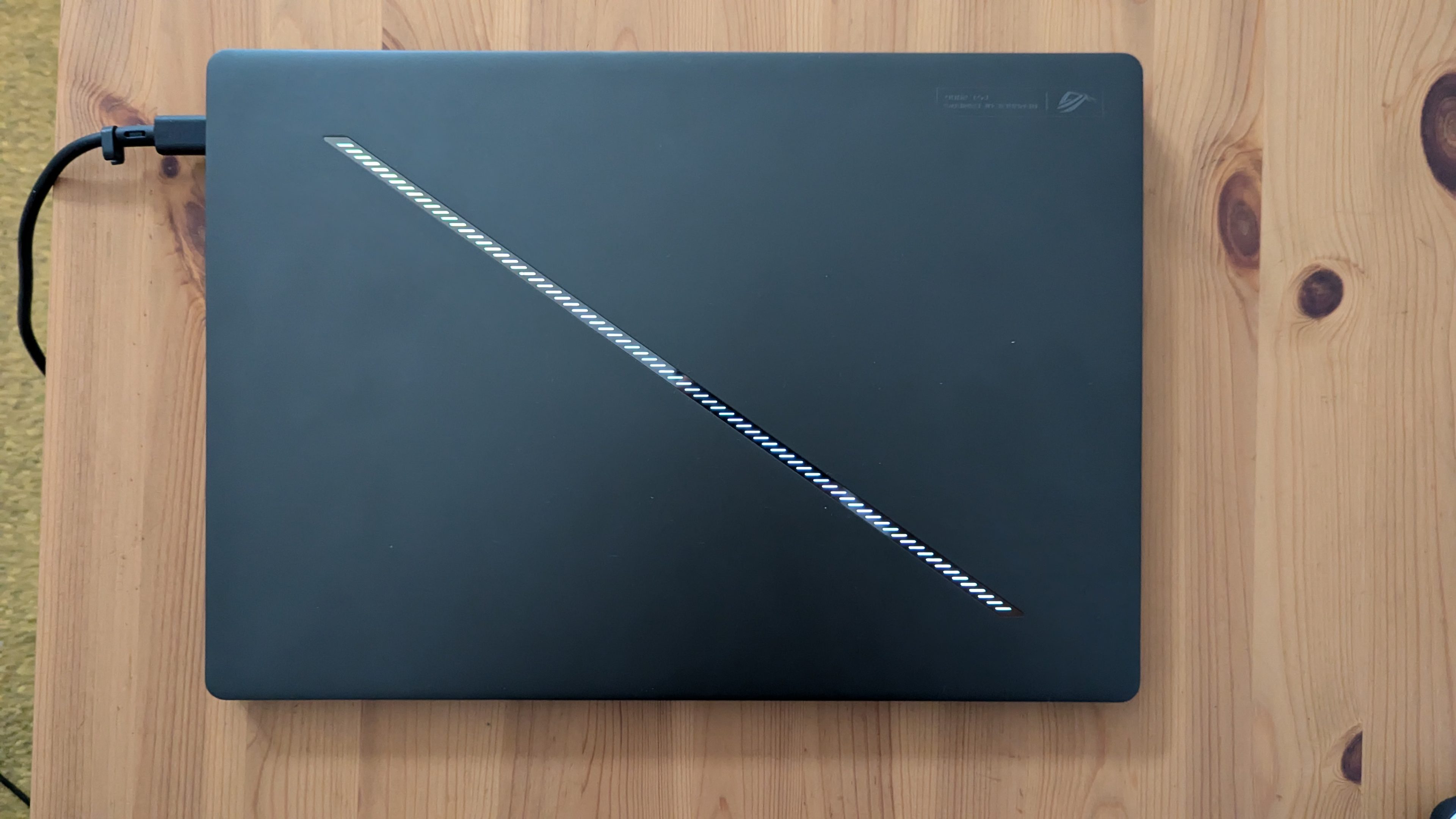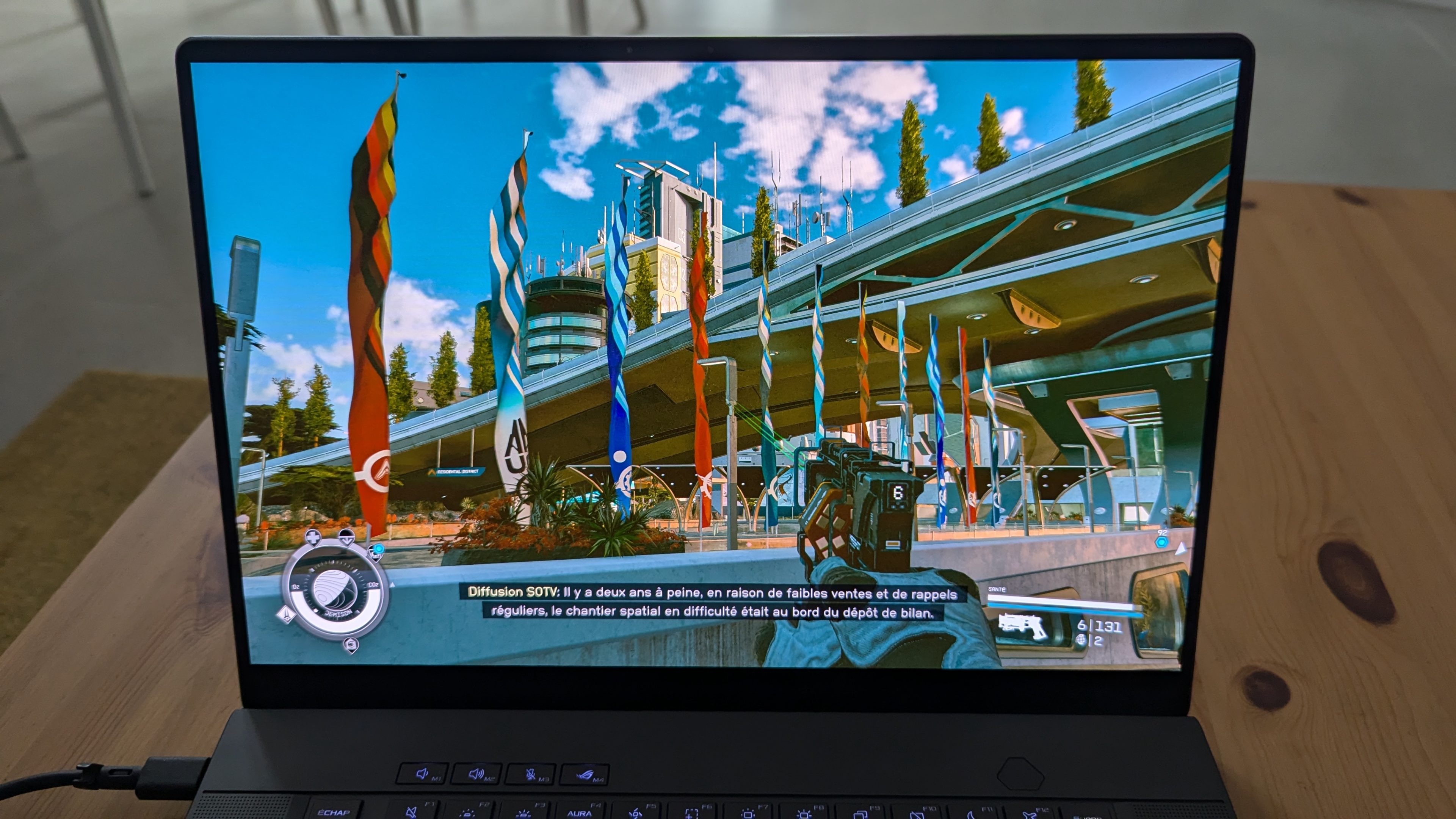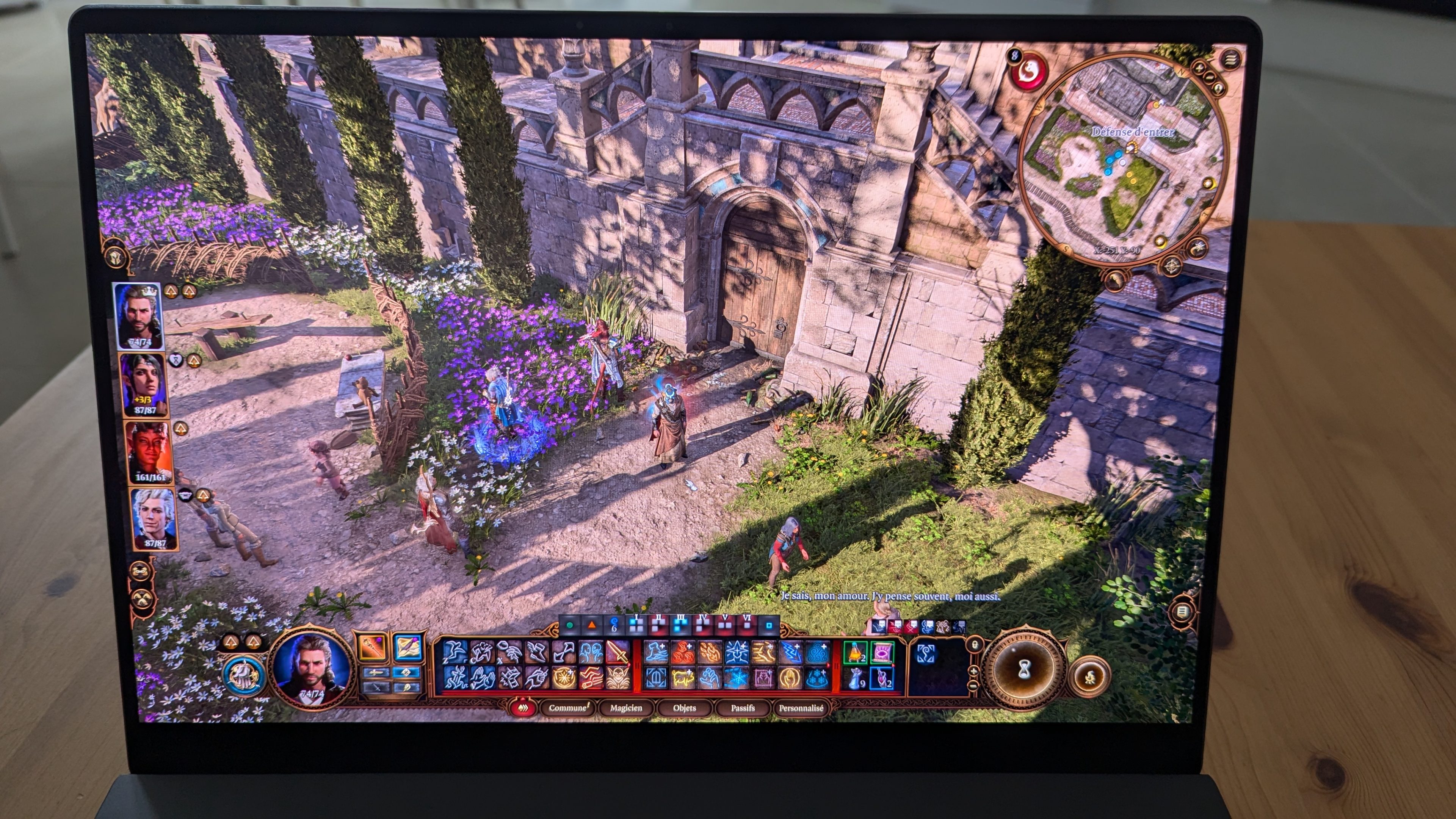In 2024, Asus offers new versions of its Portable PC, the Asus ROG Zephyrus G16. However, this time the brand has decided to almost completely change its approach by opting for a thinner model, but which retains its status as a premium product. With this new model, we are therefore facing a machine that is located between the gaming laptop PC and high-end Notebook. We will see if the risk pays off.
We were able to take control of the ASUS ROG Zephyrus G16 GU605MI-QP001WS, which is in the mid-high range. Note that there is also a slightly more powerful and expensive version (Intel Core Ultra 9 185H and an RTX 4090). In our case, we had an Intel Core Ultra 7 155H processor and an RTX 4070 graphics card.
Advertisement
Design
Asus has taken a significant turn with the ROG Strix Zephyrus G16 (2024), which features a sleek design and remarkable thinness (14.9mm) compared to previous models. This portable PC, designed for work and entertainment, is close to what we could call a MacBook Pro running Windows.
This revisited look is also much sober compared to previous models which went a little hard with the animations present on the hood. If it works quite well on a mobile device like the very good ROG Phone 8 Pro Edition because it is more discreet, the process is too garish on a laptop PC. The diagonal silver stripe on the hood looks much more stylish. Thanks to the mini-LEDs, this strip can light up and be configured (up to 15 programmable animations). It thus brings that little gaming touch that doesn't overdo it. Also note that two colors are available: Eclipse Gray (our test model) and Platinum White.
Advertisement
Beyond aesthetics, this laptop benefits from a robust construction with a high-end CNC aluminum chassis. The surface is soft to the touch and resistant to fingerprints, offering a device that is both efficient, lightweight (1.85kg) and portable. In terms of connectivity, Asus has cleverly distributed the ports to make it easier to adapt to various working environments, including a USB Type-A port on each side, ideal for connecting a controller or mouse depending on our needs.
Additionally, we have a USB-C Thunderbolt 4 port, an HDMI 2.1 port, a 3.5mm audio output, and the power port on the left side. On the right side we have a USB-C port, and SD card reader. We simply regret the absence of an Ethernet port given the high price of the device. Even if we have not noticed any problems with latency and we are using hybrid use (office/gaming), some people will prefer to have this security on highly competitive games.
Screen

The major strong point of the Asus ROG Strix Zephyrus G16 (2024), beyond its design, is undeniably its 16-inch OLED screen. This is the first time that we have tested a laptop PC with such a screen, and the results are absolutely stunning. It adapts perfectly to all lighting conditions (especially on the train) whether for work or play.
When it comes to gaming, it absolutely does not disappoint. Rarely for a laptop PC, the screen benefits from Nvidia G-Sync technology thanks to a collaboration with Samsung and NVIDIA, but also a refresh rate of 240Hz and a response time of 0.2 ms. This display is also up to the task for creative work thanks to VESA DisplayHDR True Black 500 certification and support for Dolby Vision.
Not only is the image sharp, but it also offers vibrant, well-contrasted colors. By playing games with careful artistic direction, like Baldur's Gate 3, the visual impact is remarkable. For work sessions, the device also includes a 1080p resolution webcam, which is particularly nice.
Performance

As mentioned previously, our model of the Asus ROG Strix Zephyrus G16 (2024) is equipped with an Intel Core Ultra 7 155H processor at 1.4 GHz, 16 GB of RAM, and a GeForce RTX 4070 Laptop GPU graphics card with 8 GB of GDDR6. Without having been able to test the higher models, what we tell you may vary depending on the model choices. The cooling system may also vary depending on the graphics card installed; a three-fan system is standard for the RTX 4050, 4060, and 4070, while the RTX 4080 and 4090 additionally benefit from a custom vapor chamber.
Using the Armory Crate tool allows you to toggle between three default modes (quiet, performance, and turbo), but our experience with thermal management is mixed. The PC heats up when you ask it a lot, especially on fairly demanding games. We also have the impression of suffocating the fans once the PC is placed flat. Demanding applications are also accompanied by quite pronounced noise. Silent mode can do the trick on games that don't require a lot of resources, but in the event of excessive heating, the fans quickly take over.
Although the use of headphones compensates for these nuisances, it is regrettable that these very good quality speakers cannot be fully appreciated without this loudness. The speakers can nevertheless be fully appreciated when watching films, series and YouTube videos. In our opinion, the RTX 4070 represents the minimum required to run recent games efficiently at this resolution. The main disadvantage of this range from Asus is its non-expandable RAM, fortunately this model includes 32 GB of RAM memory, which is now the minimum required these days for a high-end gaming PC, especially at a price around 2000€.
Keyboard, Touchpad and Battery

The ROG Zephyrus G16 (2024) also stands out for its touchpad, which is extremely large by market standards. Although it may seem like overkill, this large space makes all basic tasks much easier to navigate. However, for an optimal gaming experience, a good old mouse is still preferable. In addition, it is also equipped with an excellent keyboard, with keys offering 1.7mm of travel, which provides a satisfying feeling when typing. The keys are spaced far enough apart to allow comfortable typing, whether for word processing or playing FPS games like Counter-Strike 2.
As for the battery, it doesn't offer anything extraordinary with its 90W, which is fairly standard. Expect only a few hours of in-game battery life, although you can extend this time slightly by adjusting settings and lowering the frame rate. In short, it is advisable to keep the charger within reach.